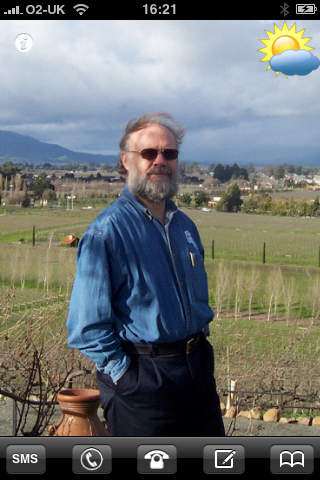iPartner app for iPhone and iPad
Developer: Dave Snelling
First release : 26 Jun 2010
App size: 143.8 Kb
iPartner is a simple, social networking application presenting full page pictures of your partner. The interface provides buttons to text, email, or phone (choice of two numbers or one number and Skype) your partner. There is also a button for bookmarks to launch your favorite web sites or other iPhone applications.
iPartner will prompt you for contact details when you first try to make contact. These contact details and other configuration of the iPartner application, including the switches to enable SMS presets and a Skype name, can be performed through the system preferences facility.
iPartner supports a mood indicator facility that helps remind you to stay in contact. When enabled, each time you send a message or make a phone call from the iPartner interface, the mood improves. The longer you ignore it the more the mood deteriorates. There are two parameters in the settings interface to adjust the sensitivity and resilience of the mood indicator.
At anytime, double tap the image to add more pictures from your iPhoto album to the iPartner photo database. Swipe the screen to change photos. To remove all current pictures from the iPartner database, turn the "Reset Photo Database" switch to "ON" in the systems preferences facility.